You can add more than one employee at a time, however, it's only their basic information.
To import multiple employees at once:
- Download this Employee Import Excel File and fill it out.
- Once you've filled out the spreadsheet, proceed to the Employee page.
- Click on the "Add Multiple Employees" button.
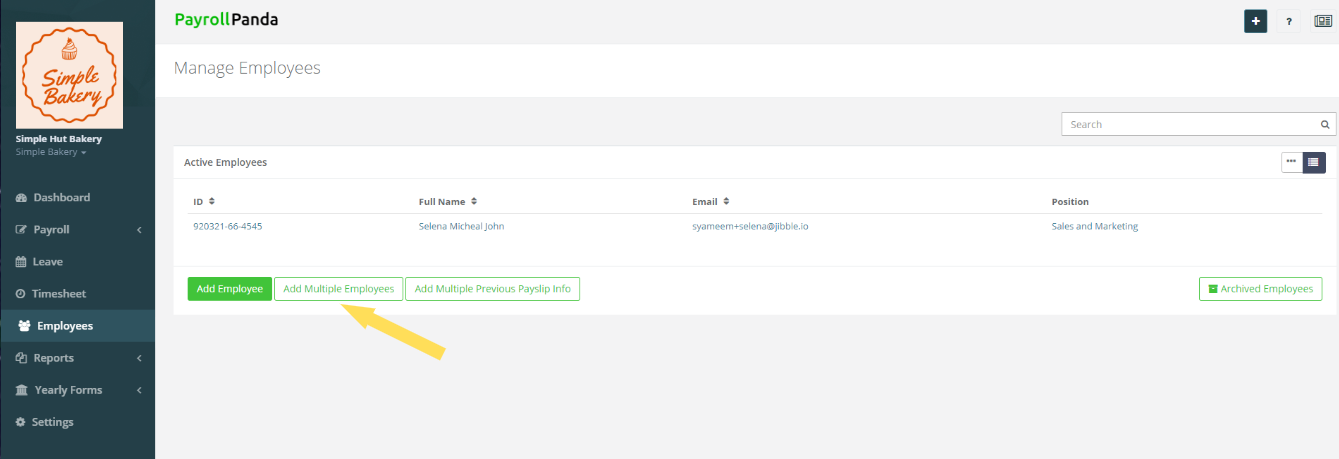
- On the next page, click the "Select File" button, choose the spreadsheet you filled out and click "Open".
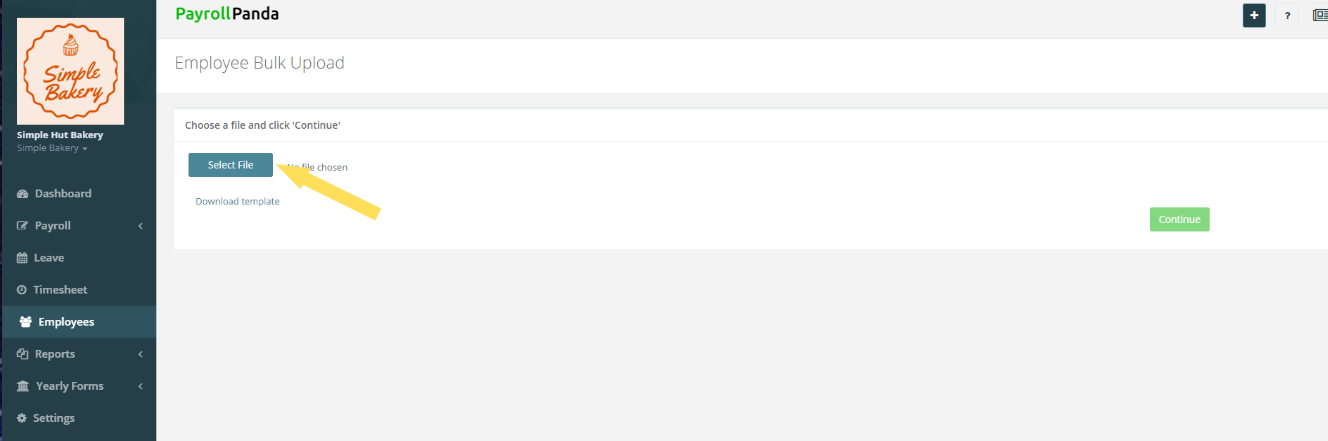
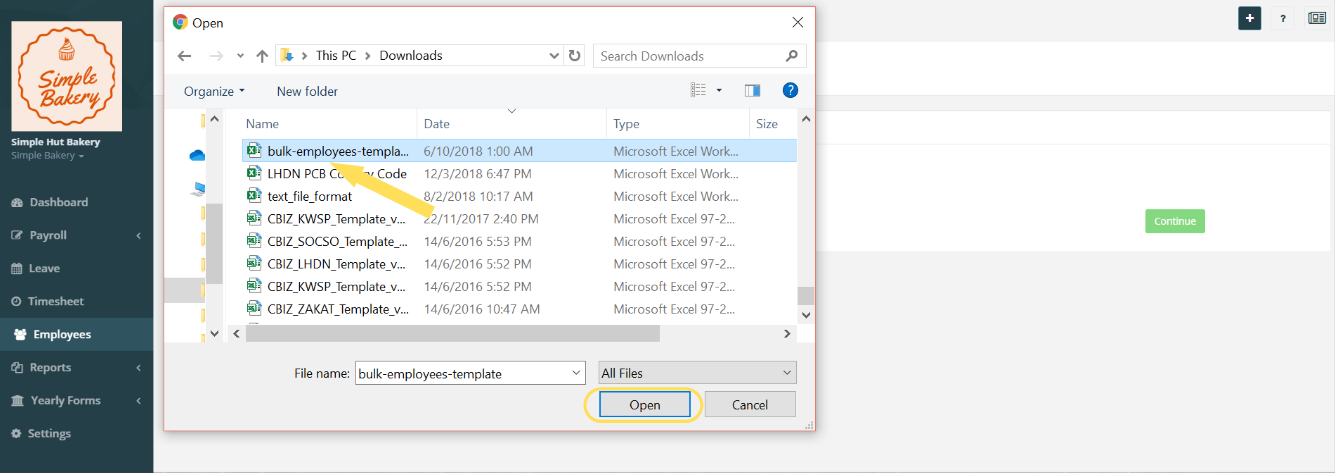
Click the "Continue" button to complete the import.
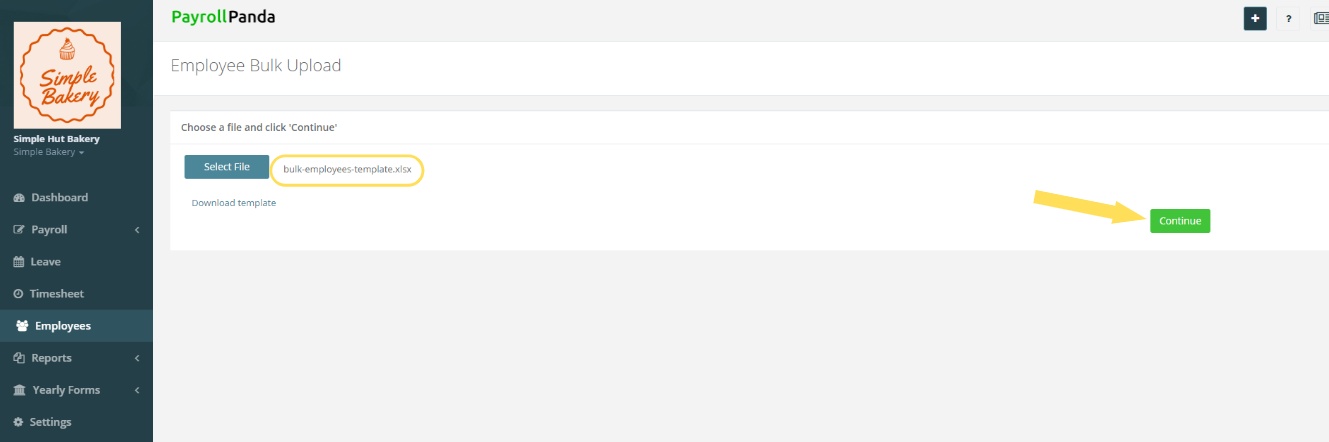
For the "Nationality" column, please use the 2 letter abbreviation.
For the "Date of Birth" & "Join Date" columns, the format goes DD/MM/YYYY
Please insert hyphen for IC number. Example: 800101-01-5544
Upon successfully uploading your employees, you should be able to see them the Employee page. If there are any mistakes with the file, there will be an error message indicating what the problem is.
Once you uploaded all employee data you can proceed to bulk upload the previous salary information for your staff. Please refer to this help article for a step by step guide.
Looking for a payroll system? Book a demo.
This help article was compiled for version 0.54.0 of app.payrollpanda.my