The MP account, also known as Managed Payroll Account, is a feature we added specifically for our partners who are using our system to manage payroll for their clients OR companies that have multiple entities to run payroll for under their group.
Access is upon invite, if you are interested to use this feature please contact us via chat, email or phone.
There are three levels of access for this feature.
MP Admin
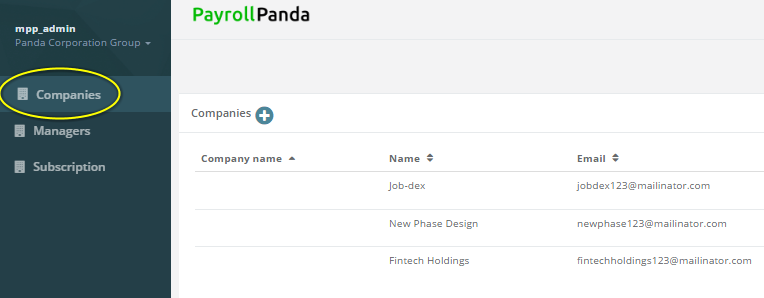 The MP admin is the highest level of access and allows you to:
The MP admin is the highest level of access and allows you to:
- Add and access companies
- Make changes and submit payroll for each company
- Add or delete an MP Manager or MP Client
- Assign a company to an MP Manager
- Access subscription to see invoices
MP Manager
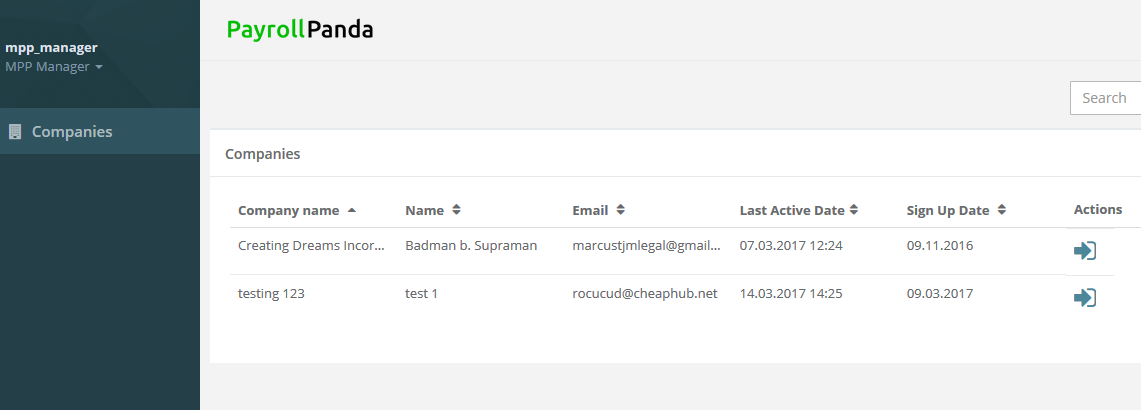
- Prepare and run the payroll
- Download payroll summary and payment files
- Adjust employee details
MP Client
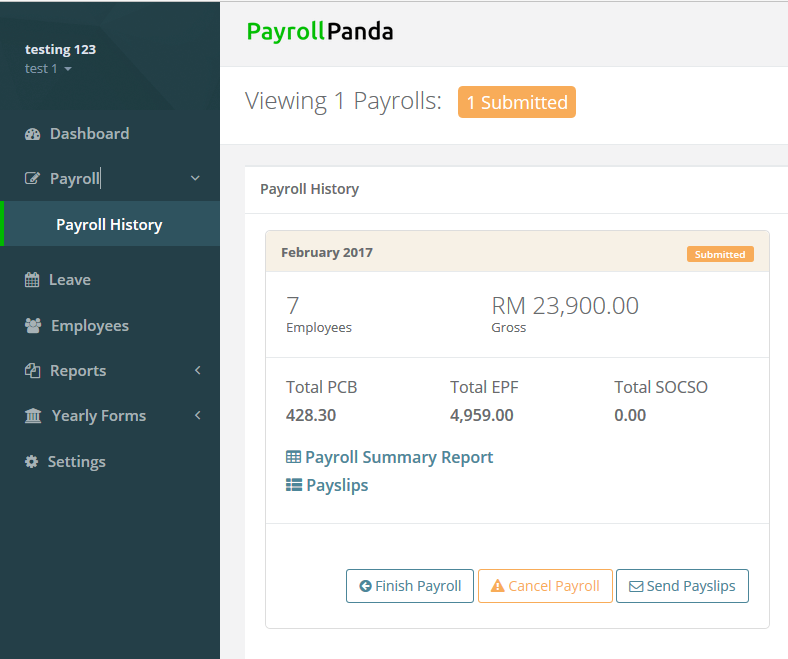
- Approve or reject the payroll that is created after viewing the payroll summary
- Note that the MP Client is not able to Run any payroll
- Use leave management, adjust employee and company settings, and generate forms and reports
PayrollPanda makes payroll easy. Book a demo.
This help article was compiled for version 0.20.0 of https://app.payrollpanda.my/