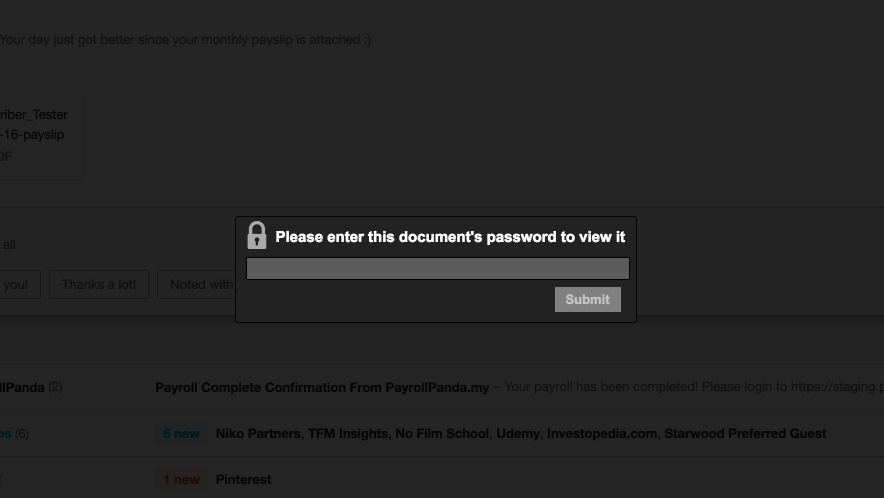The most secure way of delivering a payslip to an employee is by inviting them to use the system as an employee of your company. That way they can login securely (since our system uses SSL encryption) and retrieve their payslips and apply for leave securely. For more info on inviting employees see How to onboard your employees to PayrollPanda
Apart from printing the payslips and delivering them by hand, another way is to secure the payslips that are emailed by protecting them with the employee's IC/Passport number. This number is their password. Note that it is just an additional measure since email itself is generally secure.
To enable this feature go to Settings > Notifications and tick the box next to Password Protect Payslips
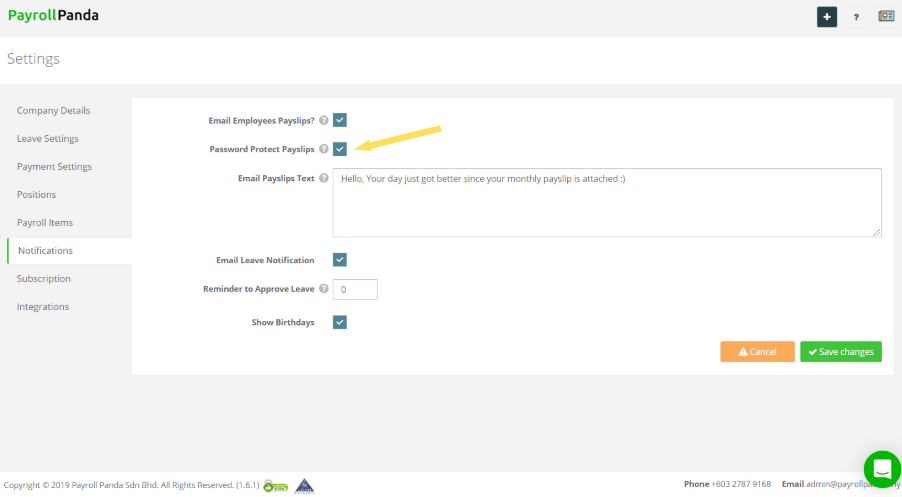
Then the next time payroll is run and payslips are sent out via email they will be protected with the employee's IC/Passport number.
A password prompt will be displayed on opening up the employee's payslip PDF file
This help article was compiled for version 0.11.0 of app.payrollpanda.my