You can add a custom leave type in a few simple and easy steps.
Please note that the newly added custom leave will apply to all employees. You can choose to edit the leave entitlement for a specific employee under their Employment Details tab.
1) Add New Custom Leave
New custom leave can be added under the Settings tab.
Settings -> Leave Settings -> +Add Leave Type.
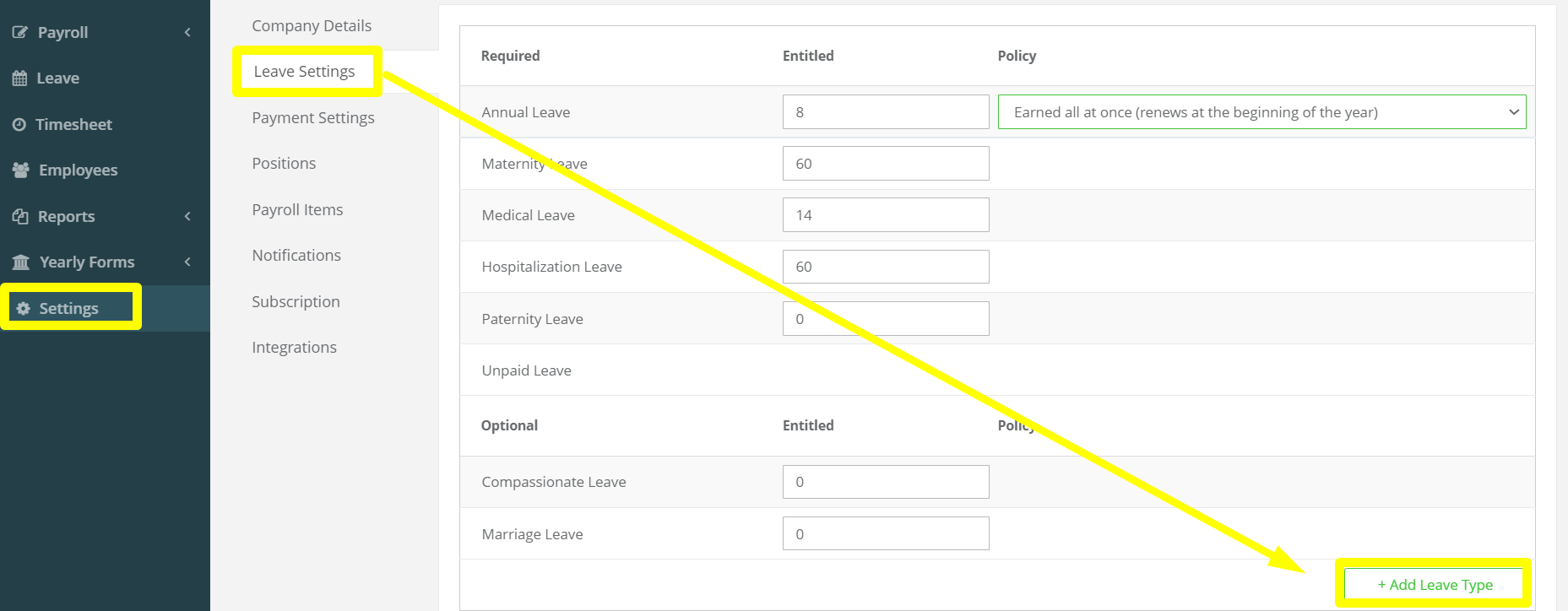
2) Enter Leave Name
Enter the desired name for the newly created custom leave and click on save.
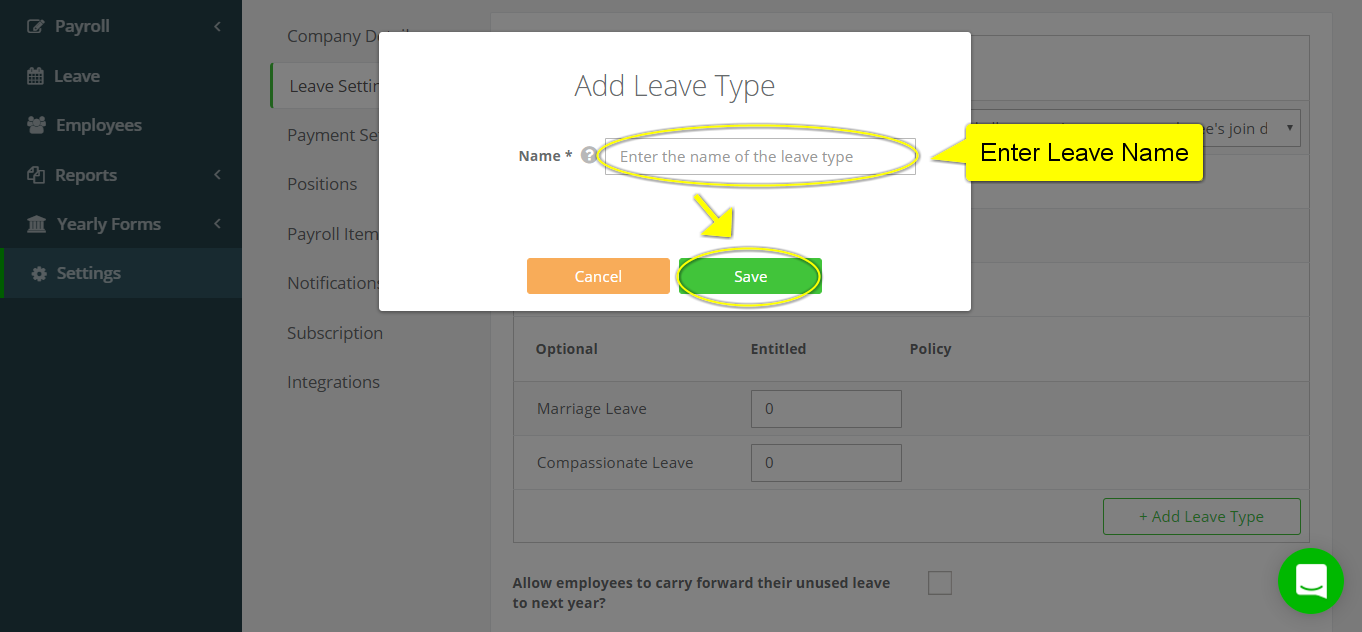
3) Enter the Entitled Days
Enter the days entitled for the new custom leave type and click on save. Note that the leave entitlements set here will apply to all employees.
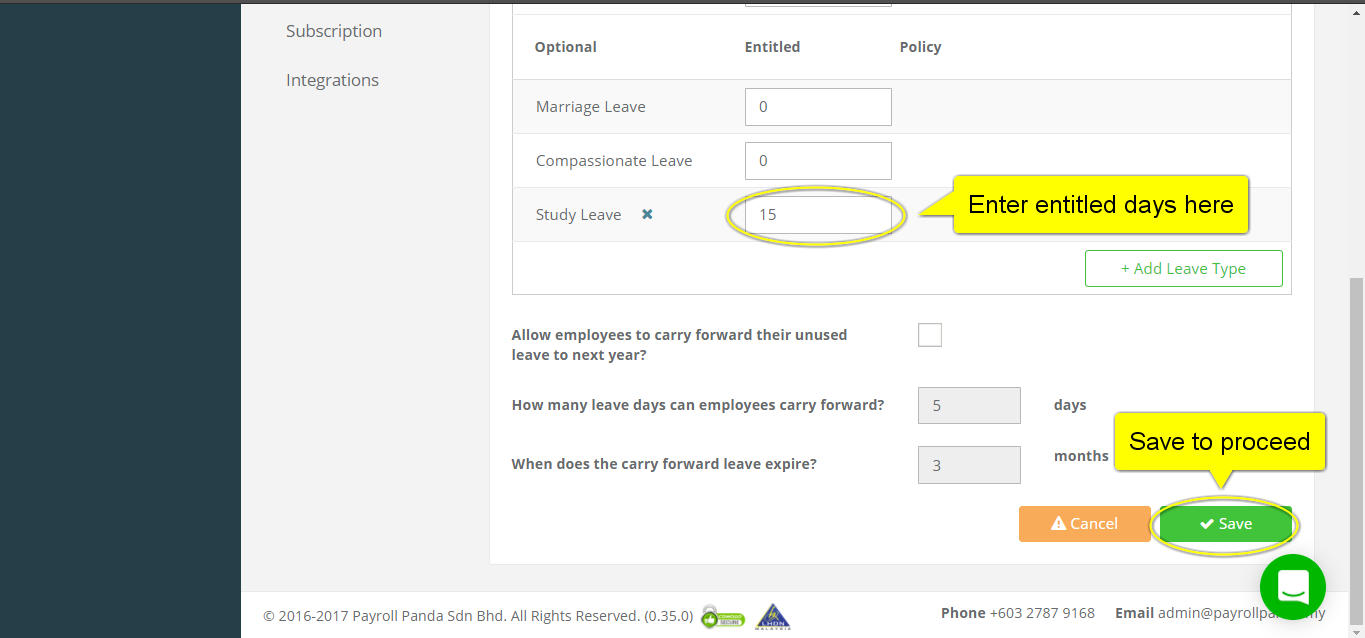
Looking for a payroll system? Book a demo.
This help article was compiled for version 0.35.0 of app.payrollpanda.my