To ensure custom payroll items and their value are reflected correctly in the year end forms, you will need to choose the correct EA form field when creating custom payroll items.
IMPORTANT: If you do not select a field prior to generating your year end forms, you may run the risk of under-declaring salaries (for additions) or over-declaring salaries (for deductions) and hence providing incorrect income statements to your employees and/or LHDN.
You can create custom payroll items and locate them under Settings > Payroll items.
Once you have named your item, selected a category and ticked all relevant boxes, you need to assign an EA form field. You are given a list of EA form fields to choose from:
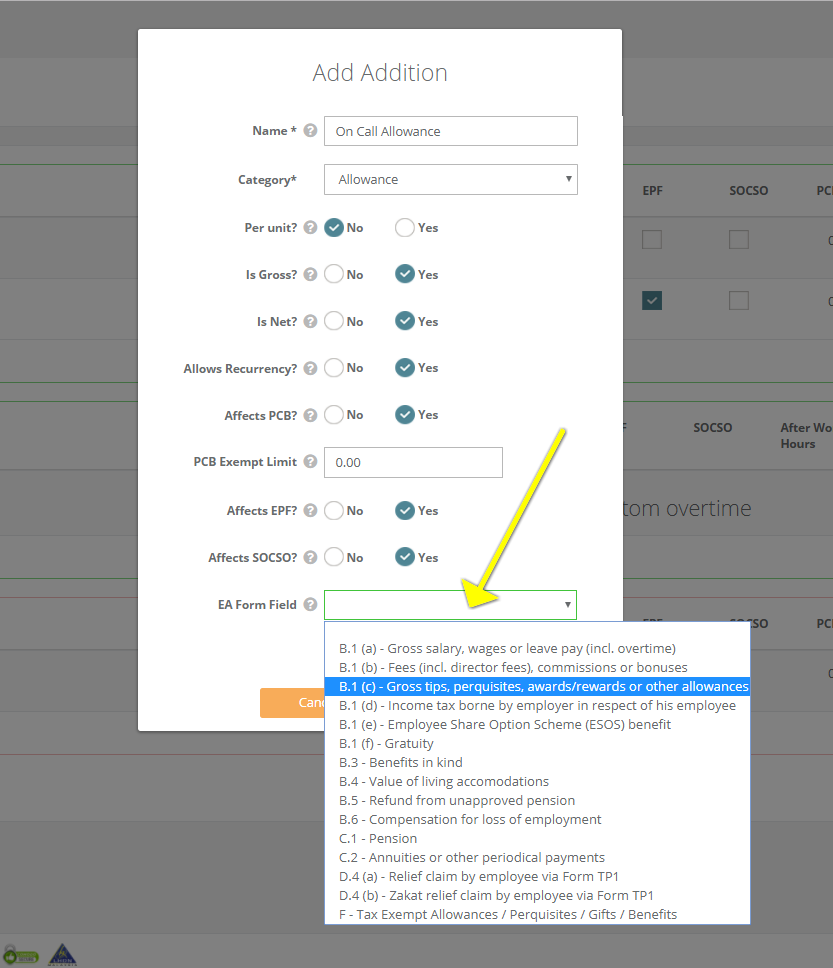
Choosing the correct EA form field will ensure that the amount of the custom payroll items are reflected correctly on the year end forms (Form E and Form EA). Note that all preset payroll items in our system are already set up correctly.
If you are unsure which category to choose for your custom payroll items or you are looking for a payroll solution, contact us via the chat support at the bottom of this page.
This help article was compiled for version 0.42.1 of app.payrollpanda.my