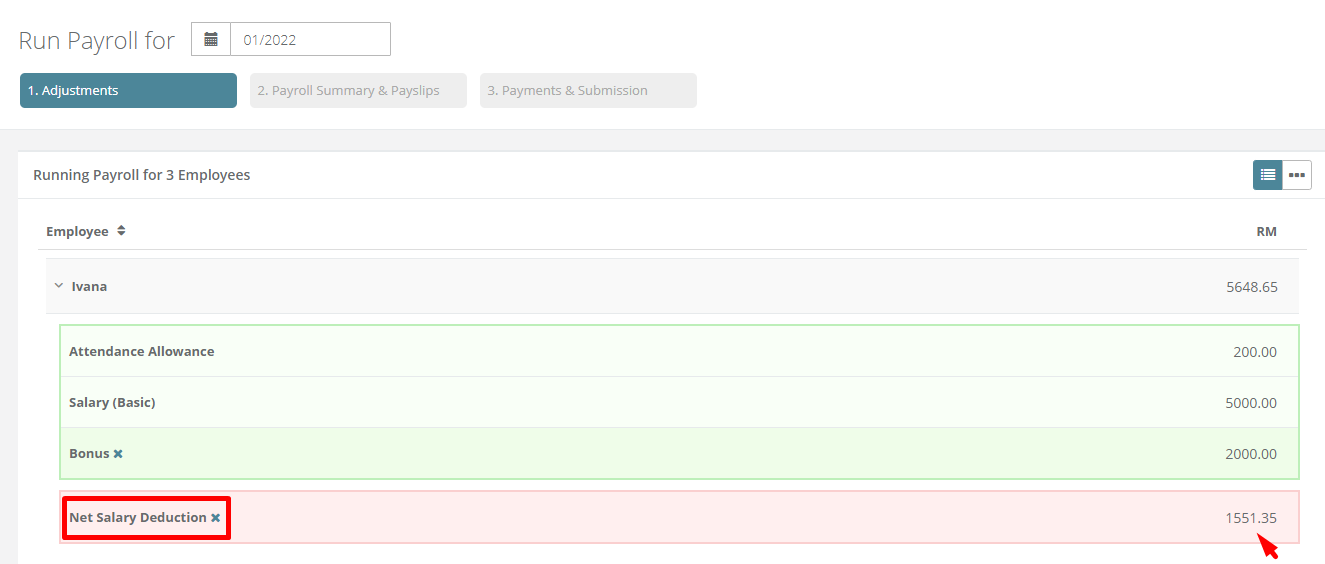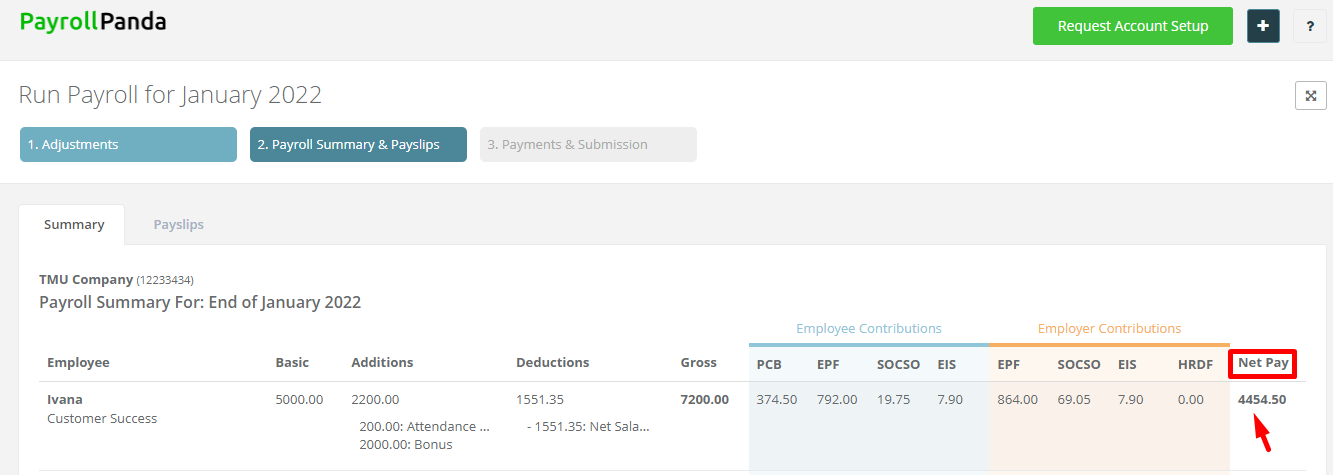Please note that bonuses should be included in the payroll with the salaries for accurate calculation of statutory contributions. The contributions will not be calculated correctly if you include the bonus by itself. All payments must be included in a monthly payroll as contributions must be paid as part of a particular month.
These are the steps to follow to calculate net bonus amounts to pay bonuses before salary payments:
1. Move the payroll from step 1 to step 2 with Salary only (including any recurring allowances) and take note of the Net Pay amount (Net Salary 1) for each employee.
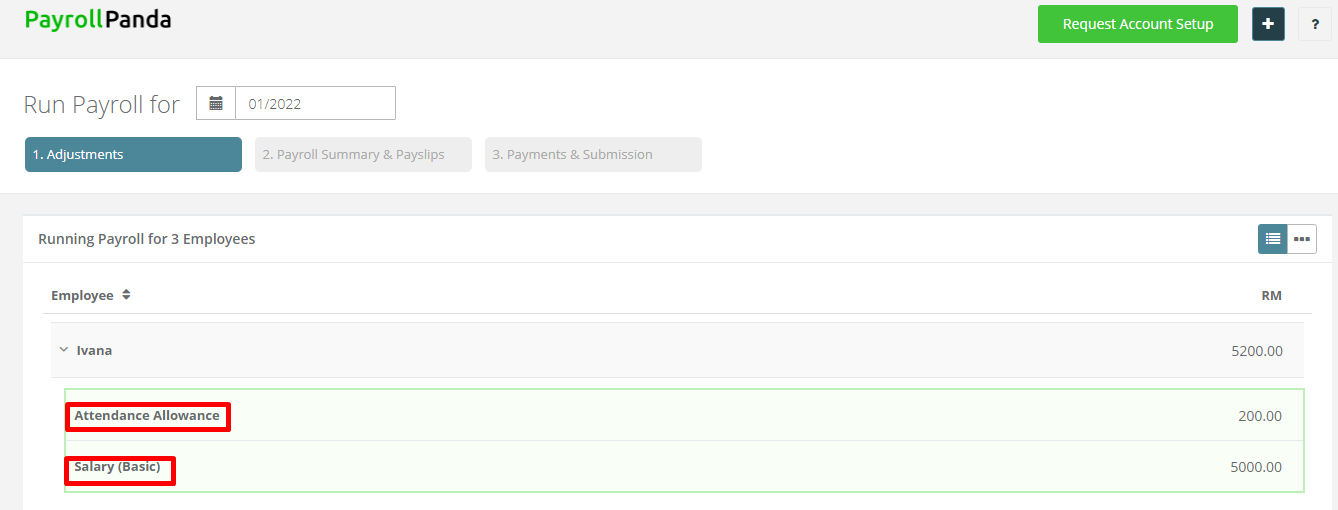
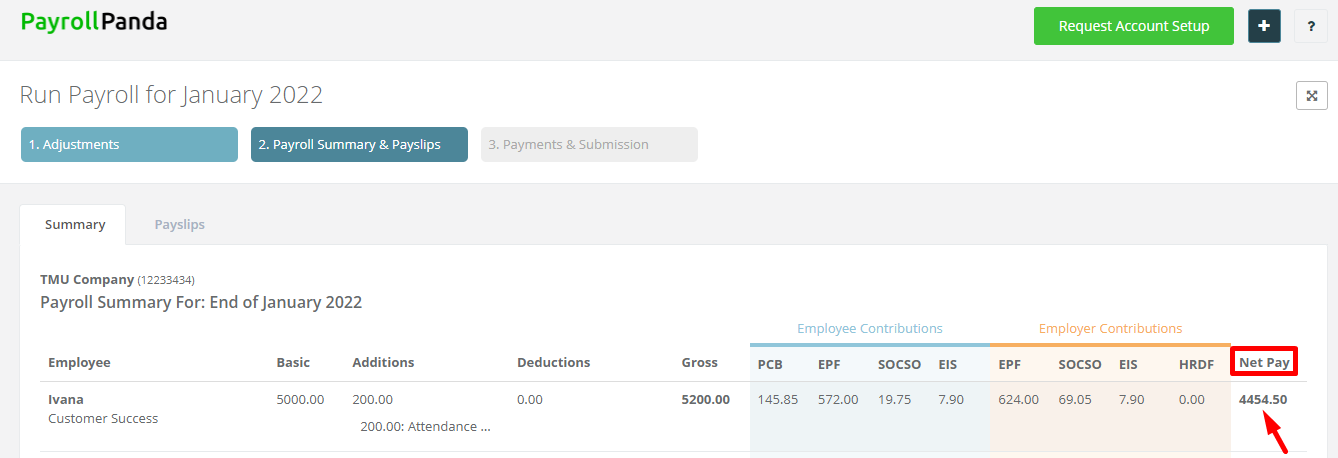
2. Move the payroll back to step 1 and add 2 items for each employee under '+Additional Payroll Item': Bonus and Net Salary Deduction. For Bonus the amount should be the gross bonus amount, and for Net Salary Deduction please enter the amount of Net Salary 1 you noted down previously.
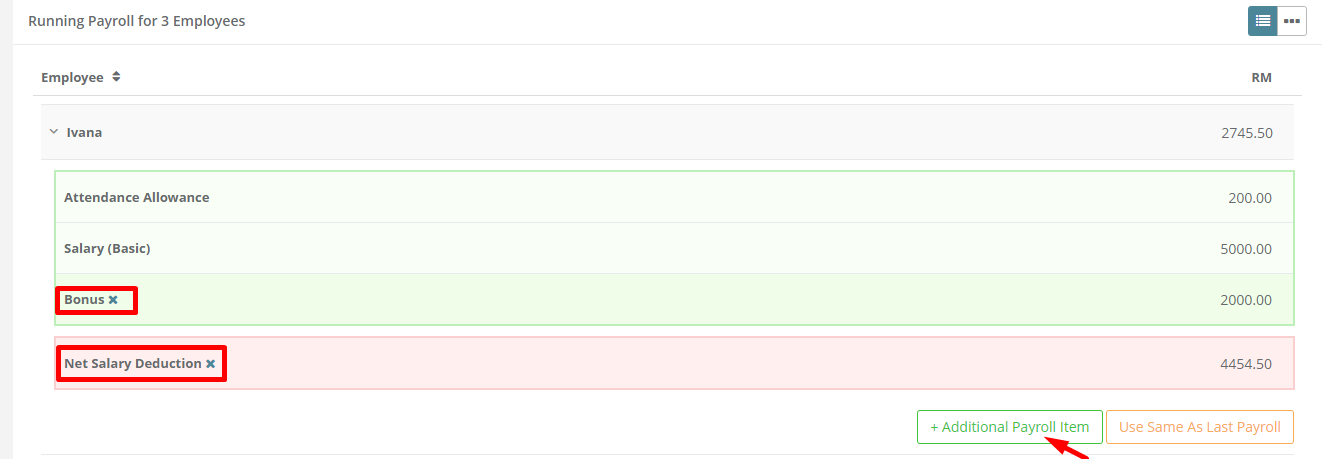
3. Proceed to step 2 and the Net Pay shown will be the net bonus amount payable to your employees.
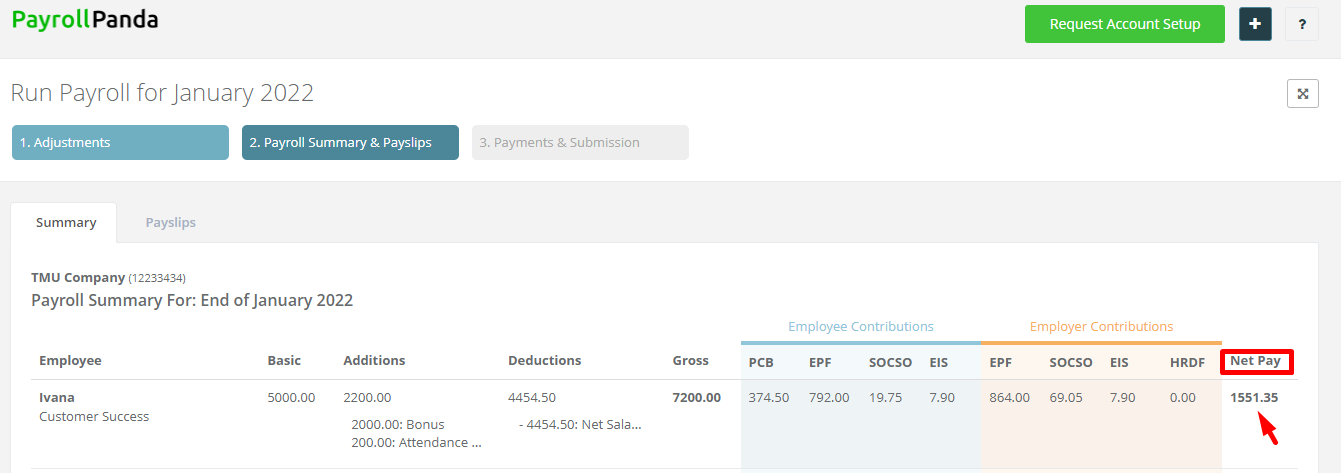
At this point, you can either leave the payroll at step 2 and pay the net bonus amounts to the employees via manual bank transfers, or you can submit the payroll in order to get the bank files for bulk payment of the bonuses. If you submit the payroll you should contact us when you want to pay the salaries so we can revert the payroll for you.
When it is time to pay the salaries you can replace the Net Salary 1 amount under Net Salary Deduction with the net amount of bonus paid. Then at step 2 the Net Pay shown will be the net amount of salary still payable. The contributions shown will be the total contributions payable on salary and bonus. Contribution payments can be done together after salaries are paid.