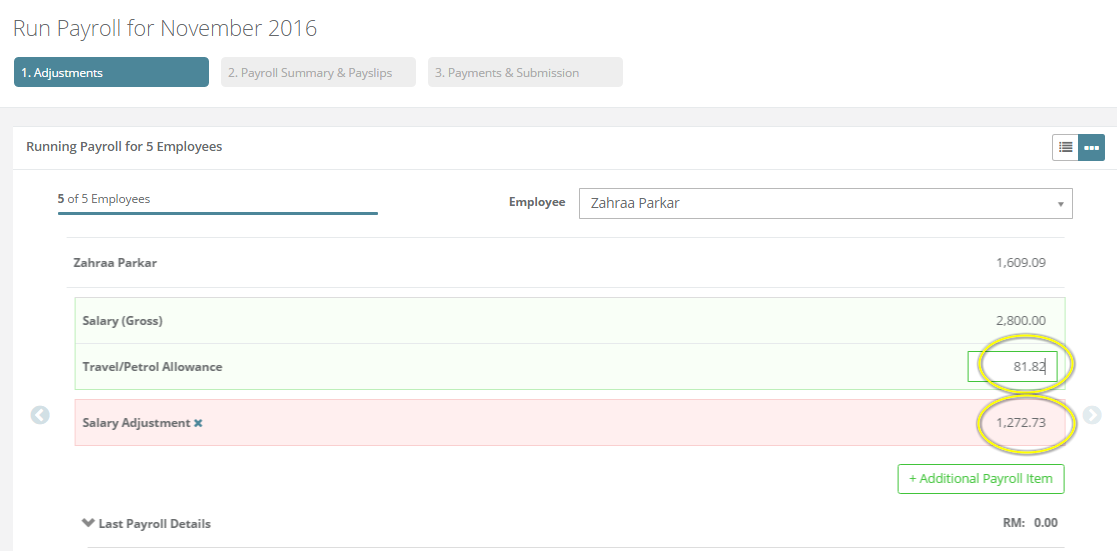If you have employees who are starting or leaving in the middle of the month you need to make a manual salary adjustment. The formula for the calculation depends on the amount of working days per month, i.e. Mondays to Fridays or Mondays to Saturdays.
In the 1st step of running payroll you will need to go to Additional Payroll Item > Deduction > Salary Adjustment and enter the amount which is to be deducted.
1. Example: Employee Starting in the Middle of the Month
Your employee joins on the 15th of November 2016 and earns RM 2800 per month with a recurring travel allowance of RM 150. If your standard working days are Monday to Friday, then you will have to deduct a total of 10 working days on which your employee did not work:
- Salary Adjustment: RM 2800 x 10 / 22 (working days in November) = RM 1272.73 (enter the amount into the Salary Adjustment field)
- Travel Allowance: RM 150 - (RM 150 x 10/ 22) = RM 81.82 OR RM 150 x 12/ 22 = RM 81.82 (enter the new amount directly in the Travel Allowance field)
2. Example: Employee Leaving in the Middle of the Month
Your employee has their last working day on the 9th of November 2016 and earns RM 2800 per month with a recurring travel allowance of RM 150. If your standard working days are Monday to Friday, then you will have to deduct a total of 15 working days, on which your employee did not work anymore:
- Salary Adjustment: RM 2800 x 15 / 22 (working days in November) = RM 1909.09 (enter the amount into the Salary Adjustment field)
- Travel Allowance: RM 150 x 7 / 22 = RM 47.73 (enter the new amount directly in the Travel Allowance field)
Do your payroll in 15 minutes. Book a demo.
This help article was compiled for version 0.13.1 of app.payrollpanda.my