In order to obtain accurate PCB calculations, salary and statutory contributions of your new employees from previous employments during the current year should be entered in PayrollPanda.
How to obtain the information from your new employees?
LHDN requires employers to ensure their employees complete and sign form TP3 to obtain previous employment salary information from their new employees when they start their employment. TP3 forms should be kept by the employer and provided to LHDN when requested during a PCB audit. Once the employee has provided the TP3 form, the information should then be entered in PayrollPanda.
Please note if the employee was not previously employed during the year, they should still sign the form and leave the amounts blank or enter ‘0’.
How to enter the information in PayrollPanda?
Go to Employees > Select Employee’s Name > Previous Payslips > Previous Employment Payslip Information Form.
Fill in the table by entering the total TP3 amounts in any month prior to the employee’s joining month. You do not need to enter the monthly breakdown. Salary and statutory contributions items already appear in the form. If you need to add any other payroll item present in the TP3 form like partially exempt items or tax deductions, you can click on +Add Item.
Please note that C1 in the TP3 form should include all fully taxable payments (including any commission, overtime, bonus, allowances, etc) and the amount can be entered under Salary (Basic) payroll item in the table. C2 (i) to (iv) is for specific partially exempt payments to be entered under the payroll item shown below. C2 (v) is for fully exempt payments and does not need to be entered in the table. The SOCSO and EIS employee contributions are under D11 in the TP3 form.
Which payroll item to select for each TP3 field?
You can refer to the TP3 example below to find out which payroll item to use in PayrollPanda for each TP3 field.
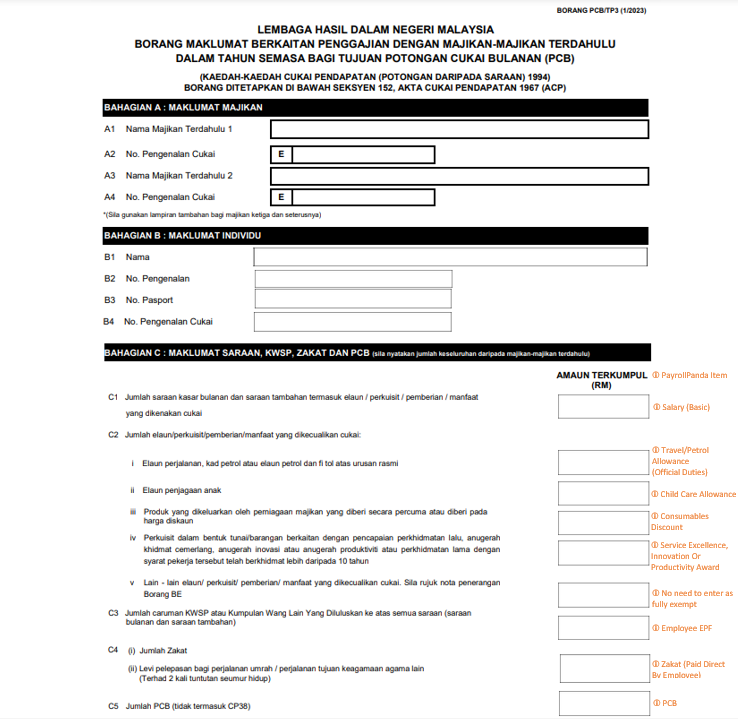
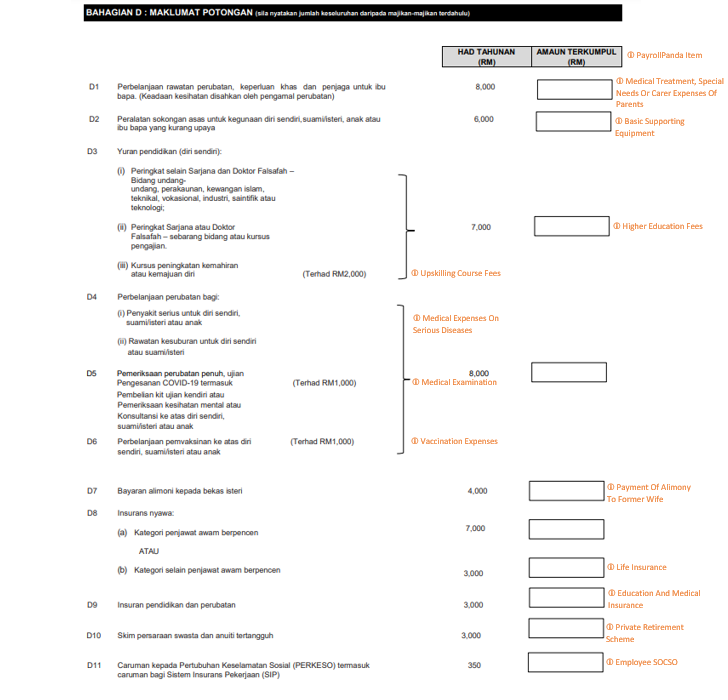
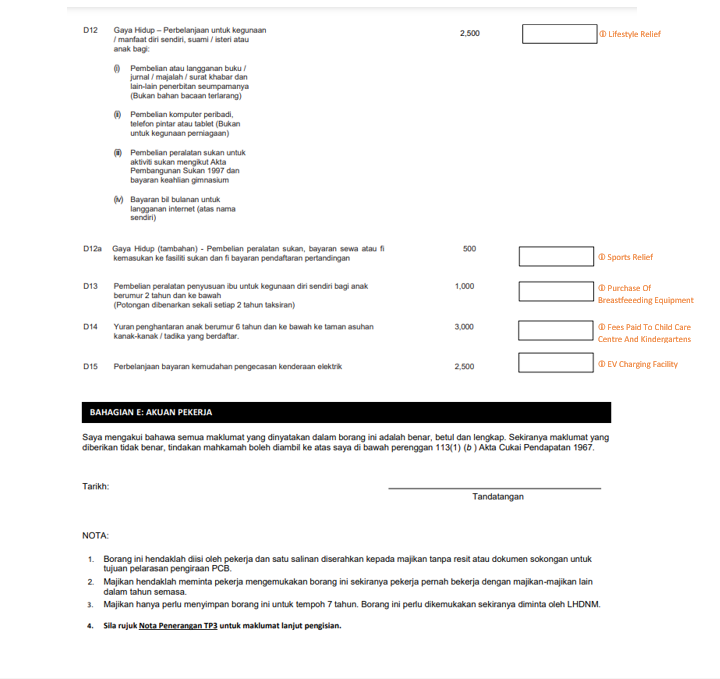
Let our payroll software calculate the PCB for you. Book a demo.

