Overtime is an amount of additional salary given to an employee for working over and above their contractual hours. We set up several Automated Overtime Payroll Items which automatically calculate Overtime based on hourly wages times the Overtime multiplier and Manual Overtime Payroll Items which allow you to either add the total amount manually (lump sum) or calculate the wage based on the hours/days you key in.
Note: If the Overtime is paid on a regular basis, under LHDN requirements you should add it under Employees > Select Employee > Employment Details > + Monthly Recurring Payroll Item. Leave the unit/hours field set to 0 and you can then enter the hours/days accordingly at Step 1 when running payroll every month. Read our help article for further information on recurring/additional payroll items.
1. Automated Overtime Payroll Items
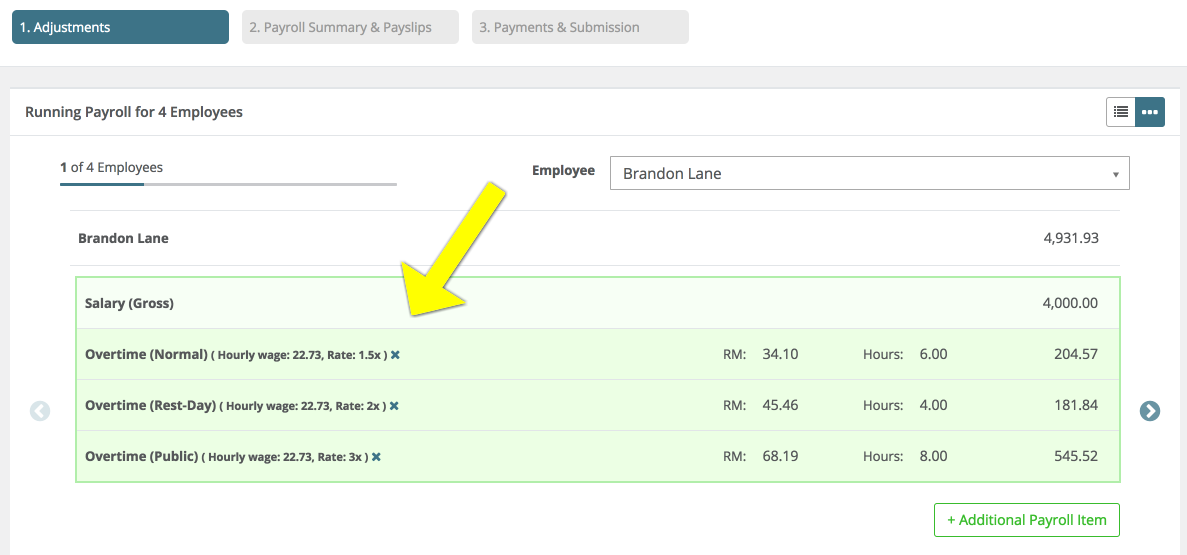
We have preset three Overtime payroll items that automatically calculate the hourly rate based on the employee’s salary. If the employee gets a monthly salary, the hourly rate is computed based on the number of days (working days/fixed days/calendar days) set under Settings > Payment Settings > Basis for Overtime Calculation. For all calculations, we assume that the salary is based on eight daily contractual working hours. The formulas are as follows:
- Daily Salary: Daily Salary / 8 Hours
- Monthly Salary: Monthly Salary / Number of days set / 8 Hours
Based on that hourly rate, we have preset three Overtime payroll items that are commonly used:
- Overtime (Normal): Hourly rate multiplied by 1.5
- Overtime (Rest-day): Hourly rate multiplied by 2
- Overtime (Public): Hourly rate multiplied by 3
For more information on which item to use please read What are the overtime rates according to the Employment Act?
You can also create Custom Overtime Payroll Items if you need different multiplier rates.
2. Manual Overtime Payroll Items
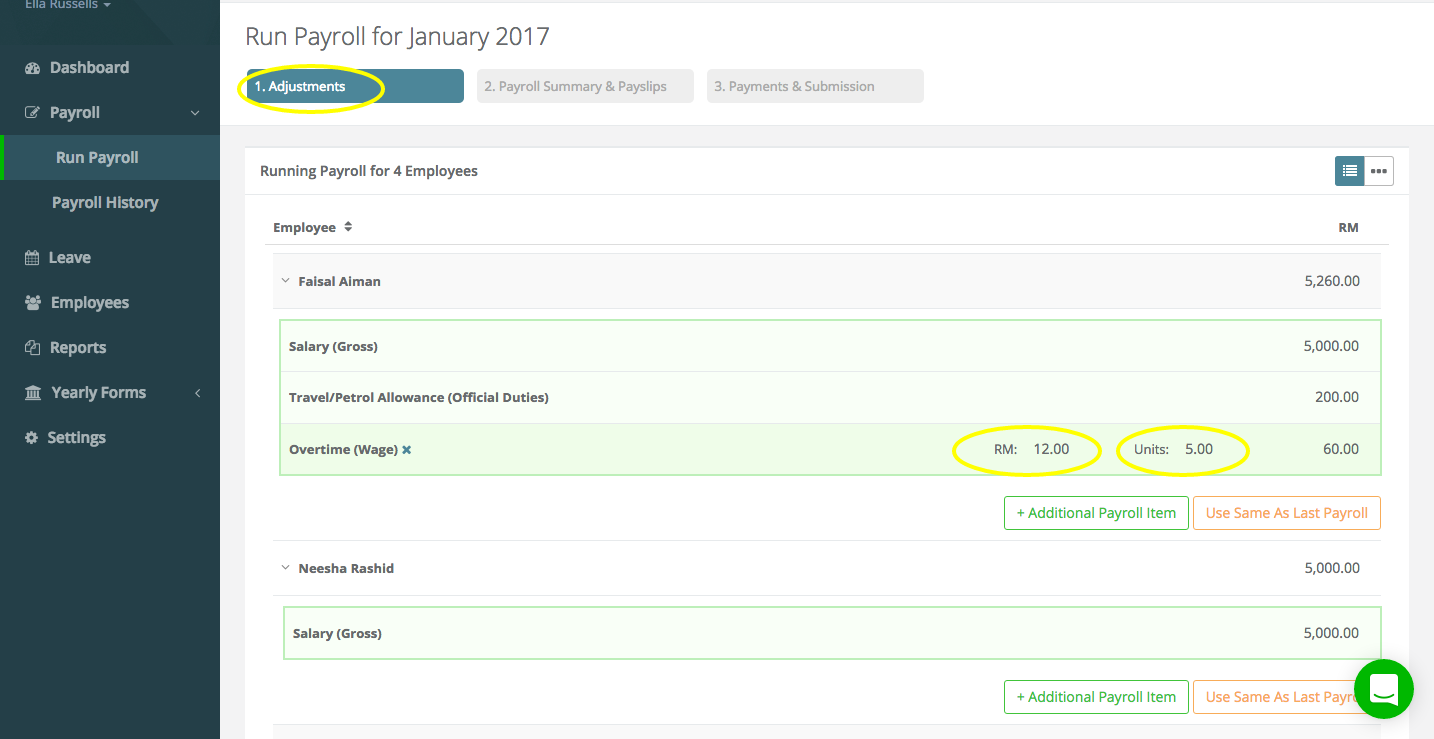
We set up 2 manual Overtime payroll items that allow you to either add a lump sum amount or manually key in the hourly rate and the number of hours/days:
- Overtime: You can enter the lump sum overtime amount for each employee.
- Overtime (Wage): You can enter the number of hours/days of Overtime and the Overtime rate. Unit is the hours/days based on your company's preference, while rate is the hourly or daily Overtime rate.
PayrollPanda makes payroll easy. Book a demo.
This help article was compiled for version 0.40.5 of app.payrollpanda.my