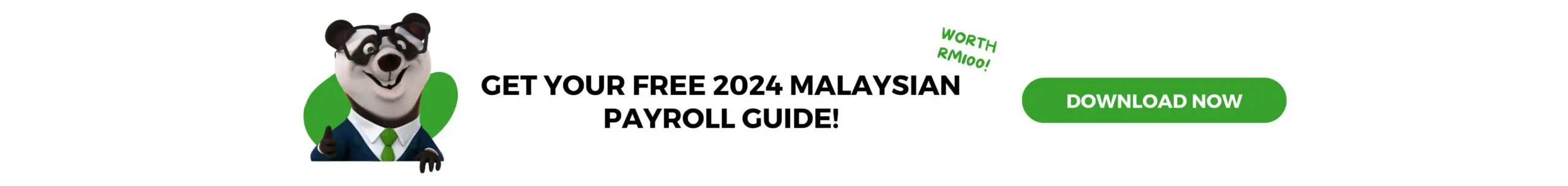The Perkeso Assist Portal is a portal that allows employers to manage company and employee details, and monthly contributions information for SOCSO and EIS.
If you are currently using iPERKESO, you can continue to use it until further notice.
To register with the Assist Portal you need to download the Assist Portal Enrollment Form and either email it to idportal@perkeso.gov.my or bring it to a PERKESO branch. Click on PERKESO Location and Operation Hour to find a PERKESO location near you.
The PERKESO branch office will process your form and generate your personal user account, after which you will receive your username and temporary password via email. Upon login, you will be asked to change your password.
If you need more information or you are looking for a payroll solution, contact us via the chat support at the bottom of this page. You can also reach PERKESO at perkeso@perkeso.gov.my.