If you want to assign multiple layers/tiers of managers to approve leave requests for their team members, you have to assign a manager at each level.
- Under the Employees, click on the employee's name for whom you wish to assign a manager
- Go to Employment Details, Managers for Leave Approval and select a manager or multiple managers at each level
- To add a layer, click +Add 2nd Layer, you can add up-to 3 layers of managers
- Scroll down and click Save Changes
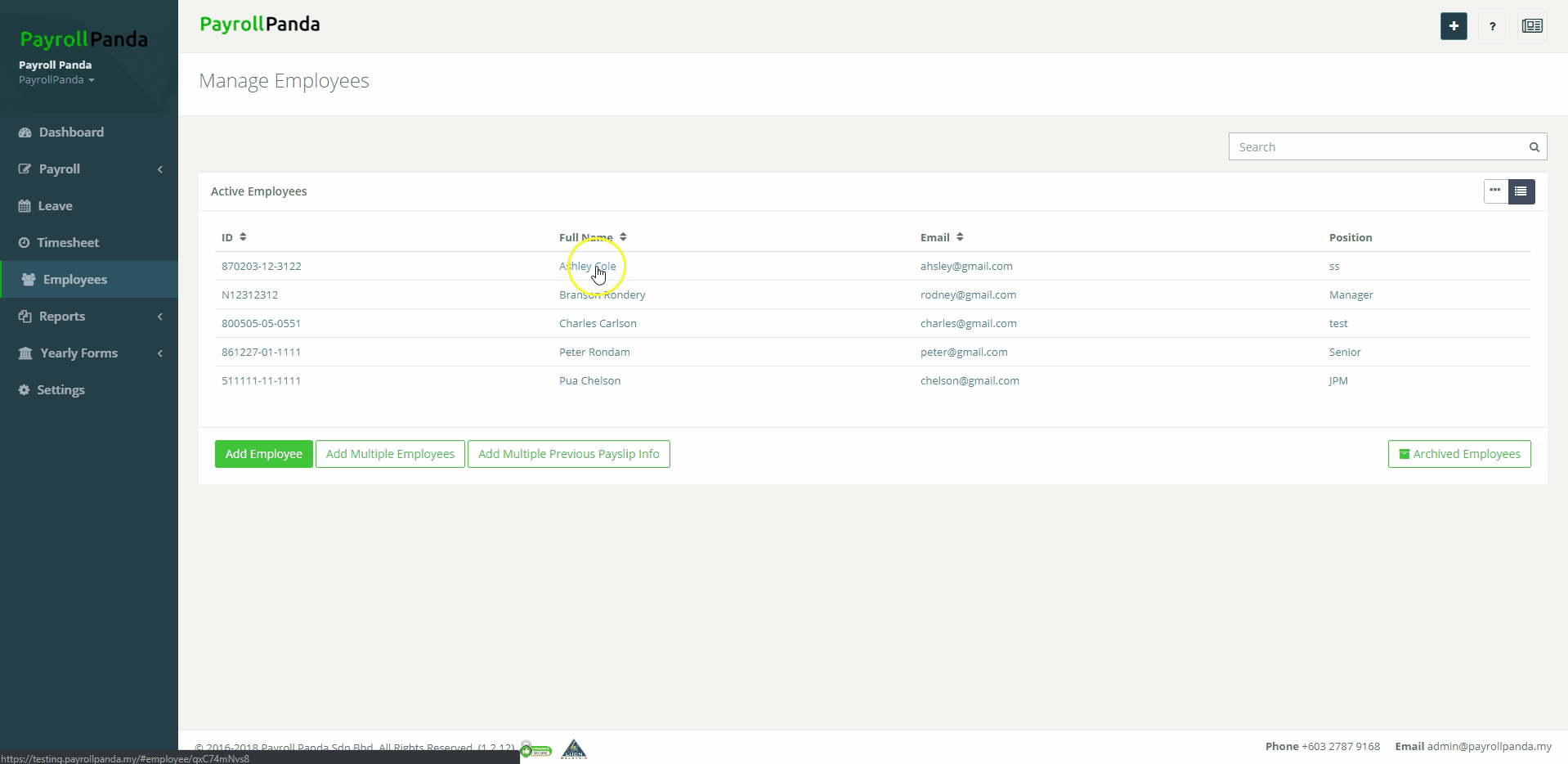
Once a manager from the first layer approves the leave request it will be sent for approval to the second layer of manager(s) and likewise to a third layer. The employee only receives a notification once the final layer has either approved or rejected the leave application.
If you selected Multiple Managers at each layer, it suffices if only one of the appointed managers approves or rejects the leave.
Note that only employees that have signed up to the system as an employee can be appointed as managers. Please read How to invite your employees to PayrollPanda? to send an invitation to your employees to sign up for an employee account.
This help article was compiled for version 1.3.0 of app.payrollpanda.my